Min.Order : 1 Pieces Quick Quotation >
Conpany Profile
Product Details
Parameter Sheet
|
Item |
Parameter |
|
OS |
Linux |
|
Video Compression |
H.264 Compression Mode |
|
Graphical User Interface |
Can connect to external LED screen. Setup system parameters with the remote control. |
|
Video Output |
1CH CVBS+ VGA output for optional, 1.0Vp-p, 75O, aviation plug. |
|
Preview |
Support 1 channel and 4 channels preview.,Support Manual/Alarm Trigger full screen preview |
|
Video Quality |
0-7 levels, 0 is the highest level, 7 is the lowest level. |
|
Record Mode |
The default setting is auto recording after power on. Timed recording, alarm trigger recording and manual recording are supported. |
|
Audio Input |
4CH ,Aviation Plug |
|
Compression |
G.726 compression, 8KB/s speed |
|
Alarm Output |
2CH Relay Alarm Output, Support the linkage acousto-optic alarm, cut off fuel oil/power,etc |
|
Position |
Support Built GPS/BD Module,can make playback analysis of vehicle routing |
Instruction:

This manual is to setup the code stream and definition of video channel.
“Enable”: open or close the channel of pre-recording function, press [OK] key to select.
“Resolution”: CIF, HD1, D1 and 720P resolution for choosing, press [OK] key to select.
“FPS”: 1-25 frame (P standard), 1-30 frame (N standard) channel recording frame rate for choosing.
“Image quality” setup video quality under different resolution, 4-speed adjustable.
“Audio” setup the audio recording on or off.
According to the storage space and quality requirements, the resolution of each channel and stream can be configured individually
Sub-stream
This menu is used to set the parameters of the transmission stream.

“Resolution” Setup the transmission resolution, press [OK] key to enter.
“FPS” Setup the transmission time frames, press [OK] key to enter.
“Image quality” setup transmission quality grade, press [OK] key to enter.
Sub-stream is the code stream which device upload via 3G/4G, high definition main code stream can be chose in the client-side platform
Time Record Setup
Setup the timer recording time periods, everyday can be set to two periods.
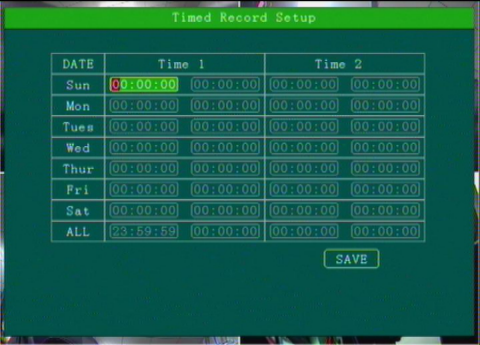
Move the cursor to “Timing Recording” and press [OK] button to set up the following timing list. Timer recording start time is before the end time.
Q:Device keep Rebooting
A:1)Check working power,if low power device will keep rebooting;
2) HDD/SD Card error, remove storage device and turn on device checking;
Q: If the video input interface of the device and camera is different.
A:The DVR is using 4 needle type port, the camera is BNC port or Aviation, if it is different, please use the X-over to connect, or connect according to the DVR Line sequence definition
Q:Device on with HDD but not recording;
A:1)Check SD/HDD if format;if not please enter Main GUI--System Set--Format,format HDD/SD Card;
2)If close Recording ,or set Timed Recording mode, if yes it won’t recording if not the time set
3)If the HDD is connect well, if the HDD/SD light is on.
Q: Video files lost, or there is no video files at a certain period time.
A: 1. Analysis the lost video and ensure the lost time period.
Recommend Product